- Open a command prompt window and run regedit.exe
- Goto HKEY_LOCAL_MACHINE\SYSTEM\CurrentControlSet\services\LanmanWorkstation\Parameters
- Change the subkey "RequireSecuritySignature" value from 1 to 0.
- Reboot the machine
Monday, November 16, 2015
Viewing the PUM share on Windows 7
If you use Windows 7 and cannot see the share you might check the following setting on your registry:
Tuesday, November 10, 2015
SQR source files in PUM Images
Update on this. In the newer images PeopleSoft has put the source files under the PS_APP_HOME directory. I've also been using FileZilla FTP client as I found that WinSCP was disconnecting me while downloading large files.
1) Log into the PUM via FTP client using the root user (I use FileZilla)
2) Navigate to the /opt/oracle/psft/pt/ps_app_home/sqr directory
I recently had a need to look at one of the delivered SQR source files in the HR PUM Image. Here is how you get there when the PUM Image is running:
1) Log into the PUM via FTP client using the root user (I use WinSCP)
2) Navigate to the /opt/oracle/psft/ptdb/apptools/sqr directory
Thanks to Sasank Vemana for the assistance on this! You can check out his blog here
1) Log into the PUM via FTP client using the root user (I use FileZilla)
2) Navigate to the /opt/oracle/psft/pt/ps_app_home/sqr directory
I recently had a need to look at one of the delivered SQR source files in the HR PUM Image. Here is how you get there when the PUM Image is running:
1) Log into the PUM via FTP client using the root user (I use WinSCP)
2) Navigate to the /opt/oracle/psft/ptdb/apptools/sqr directory
Thanks to Sasank Vemana for the assistance on this! You can check out his blog here
Tuesday, July 21, 2015
DoModal using PeopleTools 8.53
I have been trying to create modal windows in PeopleTools 8.53 using the delivered DoModal() function. I was unsuccessful until I ran across this article on MOS (Doc ID 1390037.1). You need to go to your web profile and add a custom property called EnablePCModal, type: Boolean, value: true. Be aware this is a sytem wide change so you'll want to test accordingly.


Wednesday, May 20, 2015
PS Utilities for Chrome Extension
I recently found a nifty tool that works with the Chrome browser called PS Utilities. It is very handy to find page and field information. Check it out here:
https://chrome.google.com/webstore/detail/ps-utilities/jajoopnifcliapcngocgiidifkmboemc?utm_source=gmail
https://chrome.google.com/webstore/detail/ps-utilities/jajoopnifcliapcngocgiidifkmboemc?utm_source=gmail
Thursday, May 14, 2015
Finding Query tree and access group by user
I ran into a situation where I needed to find out what query tree and access group a particular user had access too. I used the sql below to help find the information.
SELECT C.ROLEUSER, C.ROLENAME, B.CLASSID, A.TREE_NAME, A.ACCESS_GROUP
FROM PS_SCRTY_ACC_GRP A, PSROLECLASS B, PSROLEUSER C
WHERE A.CLASSID = B.CLASSID
AND B.ROLENAME = C.ROLENAME
AND C.ROLEUSER = :1
Subscribe to:
Posts (Atom)
How to restrict File Types (extensions) in PeopleSoft
I recently had a requirement to only allow certain types of files to be uploaded to PeopleSoft. I wanted a solution that didn't requir...
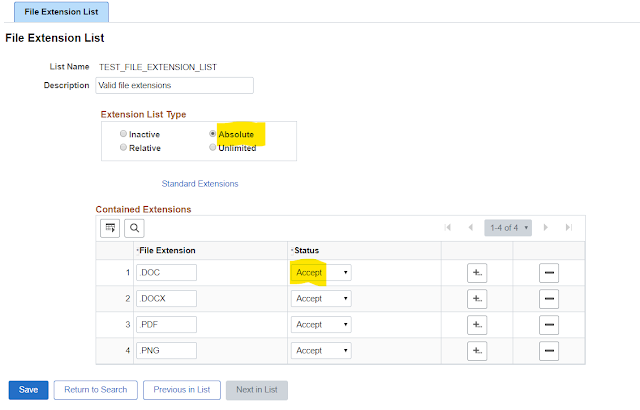
-
I recently had a requirement to only allow certain types of files to be uploaded to PeopleSoft. I wanted a solution that didn't requir...
-
I ran into a situation where I needed to find out what query tree and access group a particular user had access too. I used the sql below t...
-
I recently found a nifty tool that works with the Chrome browser called PS Utilities. It is very handy to find page and field information. C...
