I recently found a nifty tool that works with the Chrome browser called PS Utilities. It is very handy to find page and field information. Check it out here:
https://chrome.google.com/webstore/detail/ps-utilities/jajoopnifcliapcngocgiidifkmboemc?utm_source=gmail
Wednesday, May 20, 2015
Thursday, May 14, 2015
Finding Query tree and access group by user
I ran into a situation where I needed to find out what query tree and access group a particular user had access too. I used the sql below to help find the information.
SELECT C.ROLEUSER, C.ROLENAME, B.CLASSID, A.TREE_NAME, A.ACCESS_GROUP
FROM PS_SCRTY_ACC_GRP A, PSROLECLASS B, PSROLEUSER C
WHERE A.CLASSID = B.CLASSID
AND B.ROLENAME = C.ROLENAME
AND C.ROLEUSER = :1
Subscribe to:
Comments (Atom)
How to restrict File Types (extensions) in PeopleSoft
I recently had a requirement to only allow certain types of files to be uploaded to PeopleSoft. I wanted a solution that didn't requir...
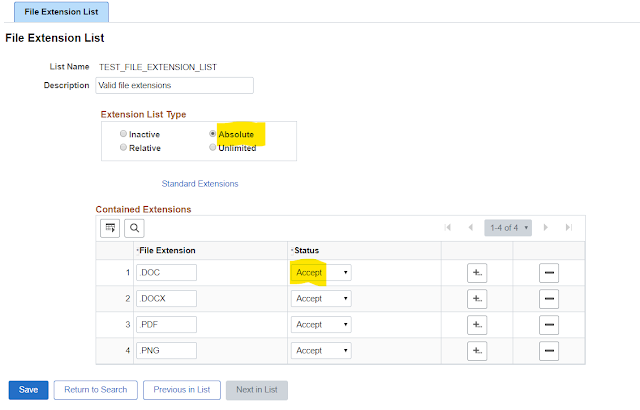
-
I recently had a requirement to only allow certain types of files to be uploaded to PeopleSoft. I wanted a solution that didn't requir...
-
I recently found a nifty tool that works with the Chrome browser called PS Utilities. It is very handy to find page and field information. C...
-
I ran into a situation where I needed to find out what query tree and access group a particular user had access too. I used the sql below t...
