Over time you will have log and core files that will build up and not allow the PIA and other processes to start due to a lack of space for the log files. You can log in to the Image as the root user and run the "df -k" command to view available space.

The solution is to remove core dump files (core.*), trace files, log files and cache files from
the directories. I removed all of these files from the following directories:
/home/psadm2/psft/pt/8.55/appserver/APPDOM
/home/psadm2/psft/pt/8.55/appserv/prcs/PRCSDOM
/home/psadm2/psft/pt/8.55/appserv/prcs/PRCSDOM/LOGS
/home/psadm2/psft/pt/8.55/webserv/peoplesoft/applications/peoplesoft/PORTAL.war/ps/cach
I restarted the Image after I removed these files and the Application Server and PIA domain started normally. I use an FTP client to connect to the PUM Image.



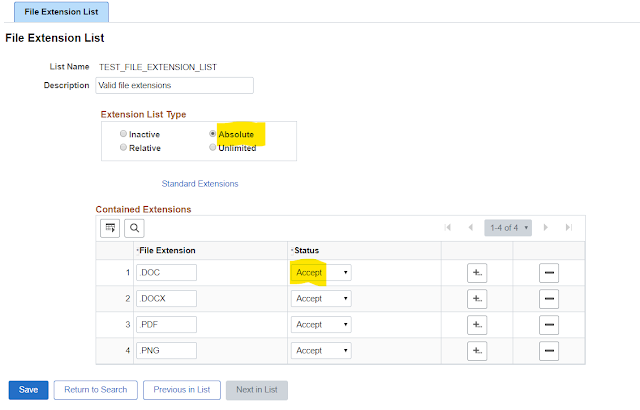

No comments:
Post a Comment