Update on this. In the newer images PeopleSoft has put the source files under the PS_APP_HOME directory. I've also been using FileZilla FTP client as I found that WinSCP was disconnecting me while downloading large files.
1) Log into the PUM via FTP client using the root user (I use FileZilla)
2) Navigate to the /opt/oracle/psft/pt/ps_app_home/sqr directory
I recently had a need to look at one of the delivered SQR source files in the HR PUM Image. Here is how you get there when the PUM Image is running:
1) Log into the PUM via FTP client using the root user (I use WinSCP)
2) Navigate to the /opt/oracle/psft/ptdb/apptools/sqr directory
Thanks to Sasank Vemana for the assistance on this! You can check out his blog here
Subscribe to:
Post Comments (Atom)
How to restrict File Types (extensions) in PeopleSoft
I recently had a requirement to only allow certain types of files to be uploaded to PeopleSoft. I wanted a solution that didn't requir...
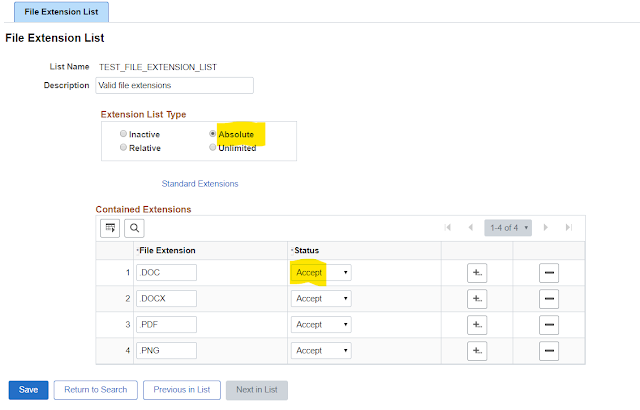
-
I recently had a requirement to only allow certain types of files to be uploaded to PeopleSoft. I wanted a solution that didn't requir...
-
I recently found a nifty tool that works with the Chrome browser called PS Utilities. It is very handy to find page and field information. C...
-
I ran into a situation where I needed to find out what query tree and access group a particular user had access too. I used the sql below t...

No comments:
Post a Comment