- Open a command prompt window and run regedit.exe
- Goto HKEY_LOCAL_MACHINE\SYSTEM\CurrentControlSet\services\LanmanWorkstation\Parameters
- Change the subkey "RequireSecuritySignature" value from 1 to 0.
- Reboot the machine
Monday, November 16, 2015
Viewing the PUM share on Windows 7
If you use Windows 7 and cannot see the share you might check the following setting on your registry:
Subscribe to:
Post Comments (Atom)
How to restrict File Types (extensions) in PeopleSoft
I recently had a requirement to only allow certain types of files to be uploaded to PeopleSoft. I wanted a solution that didn't requir...
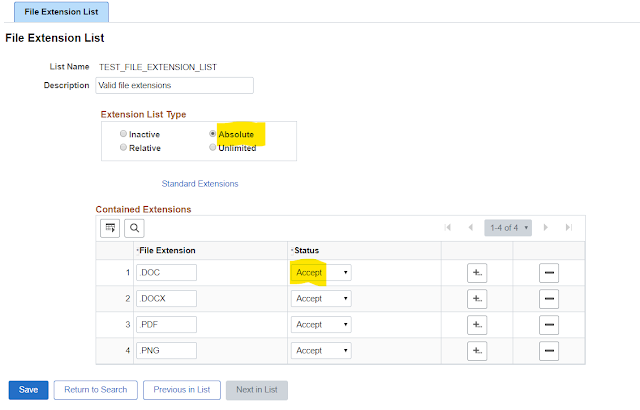
-
I recently had a requirement to only allow certain types of files to be uploaded to PeopleSoft. I wanted a solution that didn't requir...
-
I recently found a nifty tool that works with the Chrome browser called PS Utilities. It is very handy to find page and field information. C...
-
I ran into a situation where I needed to find out what query tree and access group a particular user had access too. I used the sql below t...

No comments:
Post a Comment